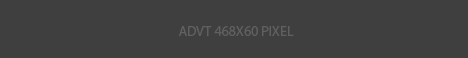AdwCleaner (Windows)
AdwCleaner is a program that searches for and deletes Adware, Toolbars, Potentially Unwanted Programs (PUP), and browser Hijackers from your computer. By using AdwCleaner you can easily remove many of these types of programs for a better user experience on your computer and while browsing the web.
Click here to download
ATF Cleaner (Windows)
ATF is a new, freeware, temporary file cleaner for Windows, IE, Firefox and Opera with a simple, easy-to-use interface.
Click here to download
Autoruns (Windows)
This utility, which has the most comprehensive knowledge of auto-starting locations of any startup monitor, shows you what programs are configured to run during system bootup or login, and shows you the entries in the order Windows processes them. These programs include ones in your startup folder, Run, RunOnce, and other Registry keys. You can configure Autoruns to show other locations, including Explorer shell extensions, toolbars, browser helper objects, Winlogon notifications, auto-start services, and much more. Autoruns goes way beyond the MSConfig utility bundled with Windows Me and XP.
Click here to download
Complete Internet Repair (Windows)
Complete Internet Repair can fix a lot of internet issues that may be related to your computer. Some of these issues include: Internet or network problem after removing adware, spyware, virus, worm, Trojan horse, etc. Loss network connection after installing/uninstalling adware, spyware, antispam, vpn, firewall or other networking programs, Unable to access any webpage or can only access some webpages, Pop-up error window with network related problem description, No network connectivity due to registry errors, DNS lookup problem, Fail to renew the network adapters IP address or other DHCP errors, Network connectivity issue with limited or no connections message, Windows update does not work, You are having problems connecting to secured websites (ex. Banking), Internet Explorer stopped working or crashes all the time, and other networking problems.
AVG Free (Windows)
AVG Free provides you with basic antivirus and antispyware protection for Windows and is available to download for free.
Click here to download
Backblaze Online Backup
Backblaze is packed full of great features. You can back up any attached external hard drive at no extra charge. There are no limits to file size, or network speeds. Backblaze is designed to be secure, encrypted, and high performance – that’s why Backblaze runs natively on your Mac or Windows computer. You can also access your backed up files on your phone with the Backblaze mobile app.
Click here to sign up
CCleaner (Windows)
CCleaner is a freeware system optimization, privacy and cleaning tool. It removes unused files from your system – allowing Windows to run faster and freeing up valuable hard disk space. It also cleans traces of your online activities such as your Internet history. Additionally it contains a fully featured registry cleaner. But the best part is that it’s fast (normally taking less than a second to run) and contains NO Spyware or Adware!
Click here to download
ComboFix (Windows)
ComboFix is a program, created by sUBs, that scans your computer for known malware, and when found, attempts to clean these infections automatically. In addition to being able to remove a large amount of the most common and current malware, ComboFix also displays a report that can be used by trained helpers to remove malware that is not automatically removed by the program.
Click here to download
CrossLoop (Mac and Windows)
CrossLoop is a consumer Internet company that empowers everyone to help someone anywhere in the world with its free and easy-to-use software application for desktop sharing. CrossLoop connects computer users with trusted, qualified service providers and friends who can provide the support they need quickly and conveniently.
Click here to download
Dropbox (Mac and Windows)
Dropbox is a free service that lets you bring all your photos, docs, and videos anywhere. This means that any file you save to your Dropbox will automatically save to all your computers, phones and even the Dropbox website. Dropbox also makes it super easy to share with others, whether you’re a student or professional, parent or grandparent. Even if you accidentally spill a latte on your laptop, have no fear! You can relax knowing that Dropbox always has you covered, and none of your stuff will ever be lost.
Click here to download
Hitman Pro (Windows)
HitmanPro is an anti-virus program that describes itself as a second opinion scanner that should be used in conjunction with another anti-virus program that you may already have installed. If malware slips past your anti-virus software, HitmanPro will then step in to detect it. Though SurfRite bills themselves as a second opinion scanner that does not mean that you cannot use the program as your primary anti-virus product. This is because its scanning technology not only incorporates its own virus definitions but also has the ability to scan files on your computer with the definitions of 5 other anti-virus vendors.
Click here to download
iCanHazIP (Mac and Windows)
Though it has a strange name, this website does one thing and it does it well: it tells you your public IP address. If you are currently behind a router, getting this information can be tricky at best, and this site makes it a breeze.
Click here to find your public IP address
Join.Me (Mac and Windows)
Get everybody on the same page, when they’re not in the same room, instantly. Review documents and designs. Train staff. Demo products or just show off. join.me is a ridiculously simple screen sharing tool for meetings on the fly.
Click here to share your screen
LookInMyPC (Windows)
LookInMyPC generates a complete, comprehensive system profile that includes information on all installed hardware and software. Additionally it provides system diagnostic information such as details on running processes, installed services, startup programs, Windows updates and hot fixes, active network and Internet connections, TCP/IP port usage, event log detail, and much more. All this is provided in an easy to read, formatted report that you can view and print using your web browser.
Click here to download
Malware Bytes Anti-Malware (Windows)
Malwarebytes is a site dedicated to fighting malware. Malwarebytes has developed a variety of tools that can identify and remove malicious software from your computer. When your computer becomes infected, Malwarebytes can provide the needed assistance to remove the infection and restore the machine back to optimum performance.
Click here to download
Microsoft Security Essentials (Windows)
Microsoft Security Essentials provides real-time protection for your home PC that guards against viruses, spyware, and other malicious software. Microsoft Security Essentials is a free download from Microsoft that is simple to install, easy to use, and always kept up to date so you can be assured your PC is protected by the latest technology. It’s easy to tell if your PC is secure — when you’re green, you’re good.
Click here to download
Ninite All-in-One Updates (Windows)
Ninite lets you bundle installations and run updates nearly all essential and open source software for the windows operating system. It will even bypass the annoying terms of agreement and bundled software, install the program or run an update. Just hop on over their website, select all the applications your interested in, download, and run it!
Click here to download
Recuva (Windows)
Recuva (pronounced “recover”) is a freeware Windows utility to restore files that have been accidentally deleted from your computer. This includes files emptied from the Recycle bin as well as images and other files that have been deleted by user error from digital camera memory cards or MP3 players. It will even bring back files that have been deleted from your iPod, or by bugs, crashes and viruses! This includes email from email clients!
Click here to download
RogueKiller (Windows)
RogueKiller is a security tool that can be used to terminate and remove malicious processes and programs from your computer. RogueKiller has the ability to remove infections such as ZeroAccess, TDSS, rogue anti-spyware programs, and Ransomwares.
Click here to download
SpywareBlaster (Windows)
SpywareBlaster can help keep your system secure, without interfering with the “good side” of the web. And unlike other programs, SpywareBlaster does not have to remain running in the background. It works alongside the programs you have to help secure your system.
Click here to download
SUPERAntiSpyware (Windows)
Detect and Remove Spyware, Adware and Remove Malware, Trojans, Dialers, Worms, KeyLoggers, HiJackers, Parasites, Rootkits, Rogue Security Products and many other types of threats.
Click here to download
Tweaking All in One (Windows)
Tweaking – Windows Repair is an all-in-one repair tool to help fix a large majority of known Windows problems including registry errors and file
permissions as well as issues with Internet Explorer, Windows Update, Windows Firewall and more. Malware and installed programs can modify your default settings. With Tweaking – Windows Repair you can restore Windows original settings.
Click here to download
TDSSKiller (Windows)
Kaspersky distributes a tool used to clean rootkits belonging to the family Rootkit.Win32.TDSS (aka Tidserv, TDSServ, Alureon).
Click here to download
Windows XP File Association Fixes (Windows)
This page contains a list of the various file associations in Windows that can be broken by some viruses. Each of these fixes needs to be downloaded and “installed” individually. Further instructions are included on the page itself.
Click here to view page