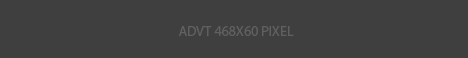Windows
“Windows could not prepare the computer to boot into the next phase of installation. To install Windows, restart the installation.” Symptoms: Unable to install windows OS from boot camp assistant Restarting the installation process results in the error message loop above Resolution: Acknowledge the error message and click “OK” Windows Setup will attempt to restart […]
1. Open command prompt To find out the local computer model name First, open a command prompt and type in the following command to get the local computer model name. wmic csproduct get name To find out the computer serial number Type in the following command to get the computer serial number: wmic bios get serialnumber
Symptom(s): While playing flash based videos on internet browsers such as Internet Explorer and Google Chrome, able to hear audio but the video renders a green or blue screen while playing. Resolution(s): 1. Update Adobe Flash Player 2. Clear the cache and temporary history in Adobe Flash This is found under Start >> Control Panel 3. Clear the […]
Symptom(s): Upon boot-up, a message “Floppy Diskette Seek Failure” of “Diskette Drive 0 seek failure” error appears and the computer won’t load your operating system until you interact with the keyboard. Resolution: 1. Reboot PC and press the “F2” key to go into the bios SETUP. 2. Arrow down to DRIVES and press Enter. 3. Arrow down […]
Symptoms: Windows computer is horribly sluggish and unable to do anything. Checking task manager shows over 10+ “dllhost.exe” or “dllhost.exe *32 COM Surrogate, CPU at 100% commit, with ram hitting its limit. Restarting the computer into safe mode shows the same issue and computer is slow to respond. Other common programs started by Poweliks include: – dllhst3g […]
If your a Computer Technician using LogMeIn Rescue (LMIR) console, you know that when working on client’s computers and laptops that Window’s User Account Control (UAC) is a very annoying restriction. It disallows you to work on the client’s computer remotely without their active engagement and confirmation of executing programs on the client’s end. Most of […]
1. Run command as administrator (Safe Mode or Startup Repair preferred) To Enable the Hidden Built-In Administrator Account 2. In the elevated command prompt, type the command in bold below and press Enter. (See screenshot below) net user administrator /active:yes To Disable the Hidden Built-in Administrator Account WARNING: Make sure you are not logged into the built-in […]
AdwCleaner (Windows) AdwCleaner is a program that searches for and deletes Adware, Toolbars, Potentially Unwanted Programs (PUP), and browser Hijackers from your computer. By using AdwCleaner you can easily remove many of these types of programs for a better user experience on your computer and while browsing the web. Click here to download ATF Cleaner (Windows) […]
Symptom(s): – Internet is not working properly (i.e. page cannot be displayed) – Network: Unknown / The dependency service or group failed to start – Winsock or TCP/IP stack is corrupted 1. Run the command prompt program as an administrator For Windows XP/Vista/7: – Click start icon >> All Programs >> Accessories >> Right click on […]
Symptom(s): When you log on to a Windows 7-based or a Windows Vista-based computer by using a temporary profile, you receive the following error message: The User Profile Service failed the logon. User profile cannot be loaded. Solution: Important: This section, method, or task contains steps that tell you how to modify the registry. However, serious […]