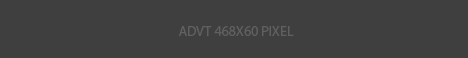Windows
Symptom(s): Your typing in letters and it shows up as numerical values or numbers instead Resolution: The digital lock is activated. To solve this, simply press the “Fn” and “Num Lk” key at the same time or depending of the model, press the button or “Fn”, “Shift”, and “Num Lk” key all at the same