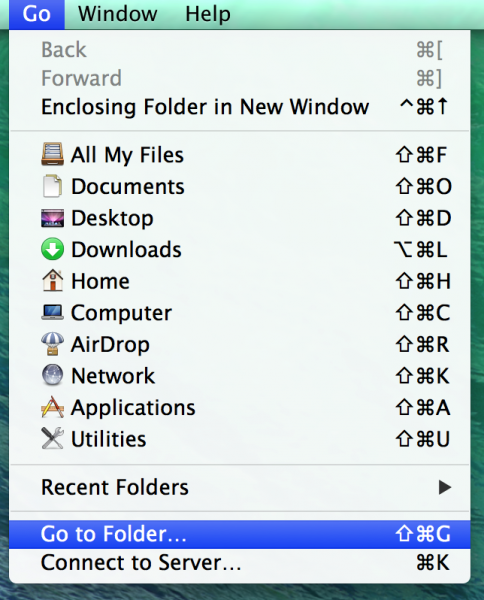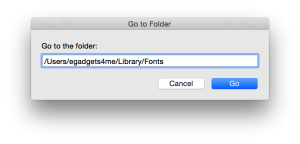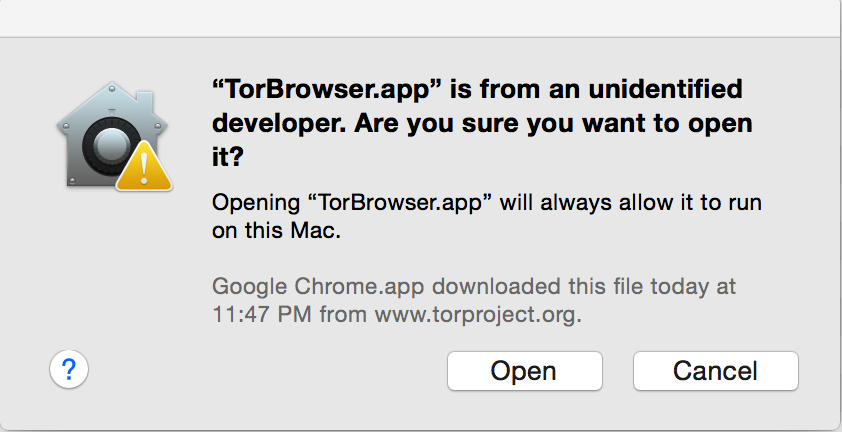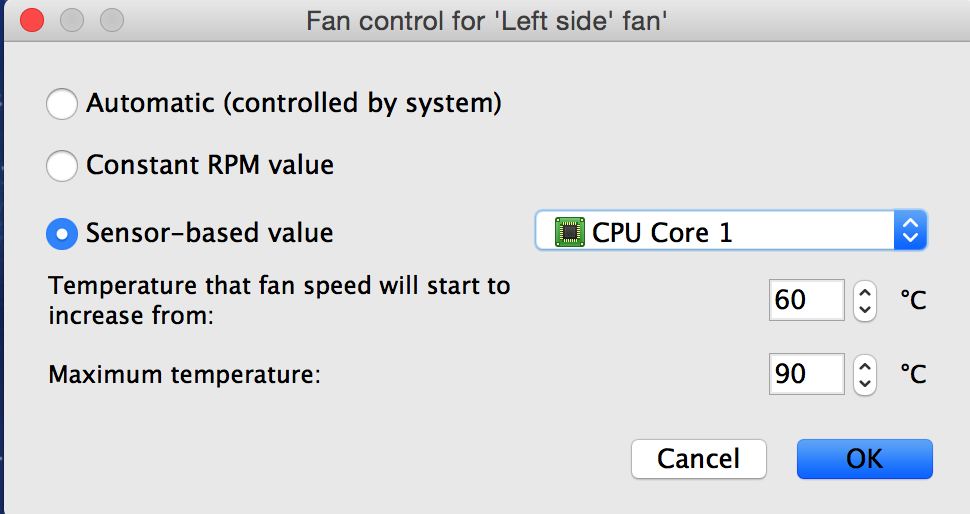How to install new fonts in Mac OSX
There are two methods to install fonts in OSX
Automatic Method:
1. Unzip the font file
2. Double click the font file and fontbook will open a preview of the font
3. Click “install font” at the bottom of the preview.
Manual Method:
1. Close any open applications.
2. Go to your mac menu at the top or click on the Finder icon and click on “Go”
3. Click on “Go to the folder” (or hold down Shift+G+Command key)
2. Navigate to the following directory with “Go to Folder” in Finder and click “Go”, for example:
/Users/Your_Username_Here/Library/Fonts
3. Drag and drop the unzipped font into this folder
4. If the folder is not be found, hold down the Alt/Option key while clicking on the “Go” menu in Finder