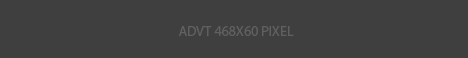0 Answers
Diskette Drive 0 seek failure Error
Asked by: egadgets4me 0 views Windows, Windows 7, Windows Vista, Windows XP
Symptom(s): Upon boot-up, a message “Floppy Diskette Seek Failure” of “Diskette Drive 0 seek failure” error appears and the computer won’t load your operating system until you interact with the keyboard.
Resolution:
1. Reboot PC and press the “F2” key to go into the bios SETUP.
2. Arrow down to DRIVES and press Enter.
3. Arrow down one space to “DISKETTE DRIVE” and press Enter
4. Highlight “OFF” and press Enter
5. Press Esc to Exit
6. Save and exit the bios settings
2. Arrow down to DRIVES and press Enter.
3. Arrow down one space to “DISKETTE DRIVE” and press Enter
4. Highlight “OFF” and press Enter
5. Press Esc to Exit
6. Save and exit the bios settings