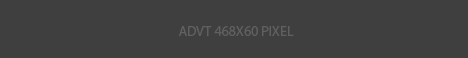To find out the local computer model name
First, open a command prompt and type in the following command to get the local computer model name.
wmic csproduct get name
To find out the computer serial number
Type in the following command to get the computer serial number:
wmic bios get serialnumber