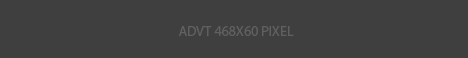Centos
1. Login as root (replace localhost with your server address) ssh root@localhost To create a Root User Account 2. Type in this command and press enter (remember to replace <username>) useradd -ou 0 -g 0 <username> 3. Type in this command and press enter to create a password for the user passwd <username> 4. Type in the password […]
Install cPanel DNSONLY To install cPanel DNSONLY, run the following commands: To open the /home directory, run the following command: cd /home To install GNU Wget, which you can use to retrieve installation files through HTTP, HTTPS, and FTP, run the following command: yum install wget To fetch the latest installation files from cPanel’s servers, run the […]
Symptoms: While performing sh latest command the system stuck with an error message about installer.lock. Beginning main installation. Detected an installer lock file (/root/installer.lock). Please be sure that an installer is not already running. Resolution: You can remove the installer.lock file using this command via ssh rm -rf /root/installer.lock This problem arises while installing cPanel when an […]
Symptom(s): Can’t access the server via SSH and this message shows: @@@@@@@@@@@@@@@@@@@@@@@@@@@@@@@@@@@@@@@@@@@@@@@@@@@@@@@@@@@ @ WARNING: REMOTE HOST IDENTIFICATION HAS CHANGED! @ @@@@@@@@@@@@@@@@@@@@@@@@@@@@@@@@@@@@@@@@@@@@@@@@@@@@@@@@@@@ IT IS POSSIBLE THAT SOMEONE IS DOING SOMETHING NASTY! Someone could be eavesdropping on you right now (man-in-the-middle attack)! It is also possible that a host key has just been changed. The fingerprint for […]
1. Login as root (replace localhost with your server address) ssh root@localhost 2. Type in this command and press enter passwd 3. Type in your new password and press enter 4. Reconfirm your new password and press enter
Nano editor makes it easier to edit files through the terminal/command prompt window. In order to install it on CentOS 1. Login as root (replace localhost with your server address) ssh root@localhost 2. Type in this command and press enter yum install nano 3. Confirm and press enter y
1. Launch the SSH terminal 2. Install the RPM file wget -q -O – http://www.atomicorp.com/installers/atomic |sh 3. Install the ioncube loader yum -y install php-ioncube-loader 4. Restart the service service httpd restart
To see list of available locales type following in terminal locale -a Now to change the locale type export LANG=<some_locale> For Example to change to English locale do the following export LANG=”en_US.UTF-8″ Type locale in terminal to confirm the change. This sets the locale to English for CURRENT CONSOLE only. Applications started from this console will open in English locale, If […]