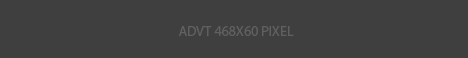Green Video While Playing Flash Player Videos
Asked by: egadgets4me 0 views Windows, Windows 7, Windows 8, Windows 8.1, Windows Vista, Windows XP
Symptom(s): While playing flash based videos on internet browsers such as Internet Explorer and Google Chrome, able to hear audio but the video renders a green or blue screen while playing.
Resolution(s):
1. Update Adobe Flash Player
2. Clear the cache and temporary history in Adobe Flash
This is found under Start >> Control Panel
3. Clear the internet history cache
4. Run Complete Internet Repair (CIntRep)
In Windows 8 when the Internet Explorer browser becomes corrupted, there is no way to uninstall and reinstall it. The best way to repair the files is to run a program called Complete Internet Repair and then restart the computer.