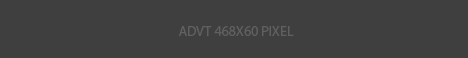0 Answers
PHP Display Counter for Facebook Likes, Shares, Comments
Asked by: egadgets4me 0 views PHP, Webmaster
Ever wanted to display Facebook’s Likes, Shares, or Comments just as a numerical counter? Well now you can with this simple PHP tutorial.
With Facebook’s Legacy FQL API:
<?php
//The following code returns number of likes, shares, and comments for any Facebook page.
function facebook_count($url)
{
// Query in FQL
$fql = "SELECT share_count, like_count, comment_count ";
$fql .= " FROM link_stat WHERE url = '$url'";
$fqlURL = "https://api.facebook.com/method/fql.query?format=json&query=" . urlencode($fql);
// Facebook Response is in JSON
$response = file_get_contents($fqlURL);
return json_decode($response);
}
// Replace your Facebook URL here
$fb = facebook_count('https://www.facebook.com/egadgets4me');
//Facebook share count
echo("Share Count: {$fb[0]->share_count}<br>");
//Facebook like count
echo("Like Count: {$fb[0]->like_count}<br>");
//Facebook comment count
echo("Comments Count: {$fb[0]->comment_count}<br>");
?>Or with Facebook’s Graph API:
<?php
//The following code returns the Number of likes for any Facebook page.
//Page Id of eGadgets4me. Replace it with your page.
$page_id = "1472477349644361";
$likes = 0; //Initialize the count
//Construct a Facebook URL
$json_url ='https://graph.facebook.com/'.$page_id.'';
$json = file_get_contents($json_url);
$json_output = json_decode($json);
//Facebook Like count
echo("Like Count: {$json_output->likes}");
?>