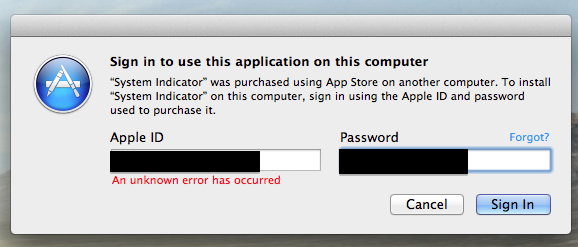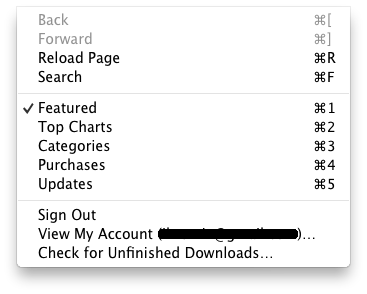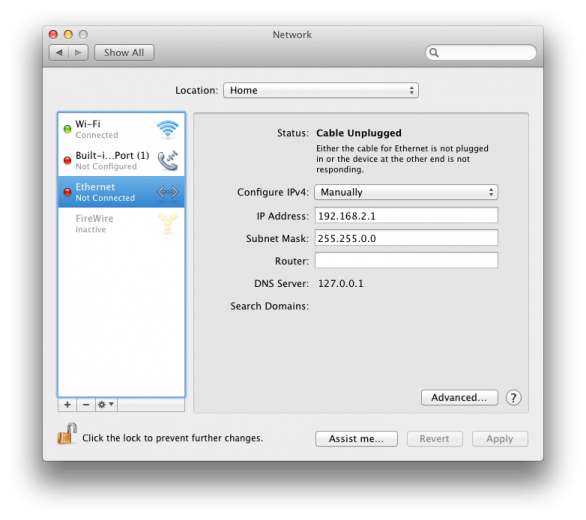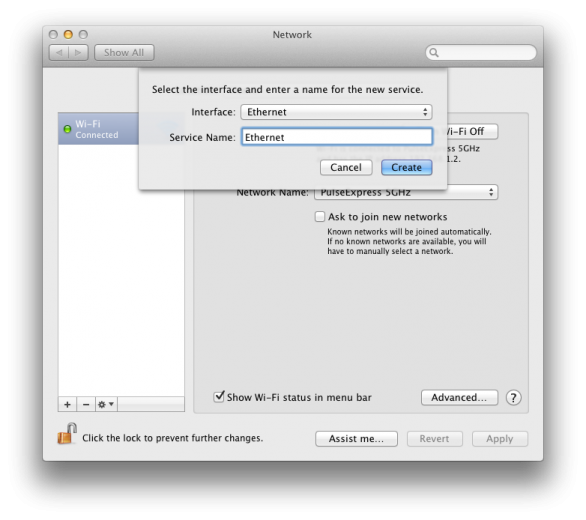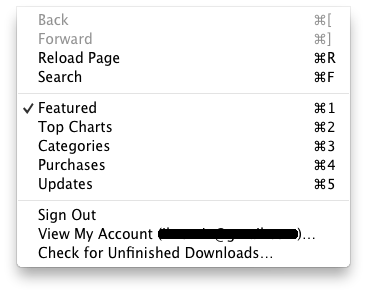Symptoms: Can’t sign into the app store to update or install applications even though your Apple ID and Password information is inputted correctly. This message comes up every time you click sign in:
An unknown error has occurred
Resolution:
Method 1: USING TERMINAL METHOD
1. Open the Terminal application
2. Type this into the terminal:
sudo ifconfig en0 stop
2. Press enter and then type this:
sudo ifconfig en0 start
3. Press enter and then close out of the Terminal application
4. Now open the App Store and log in, everything should work now! If this method cease to work, follow the network utility method below.
Method 2: USING NETWORK UTILITY
1. Open System Preferences=>Network and delete all network connections
2. Once you delete old one then
3. Create a new connection called Ethernet and its Service name also Ethernet
3. And configure you IP and DNS manually and Restart your Mac
4. Now open the App Store and log in, everything should work now! If this method cease to work, follow the terminal method above. Also you can always click “revert” to change back to your default networks that were deleted in the previous step.