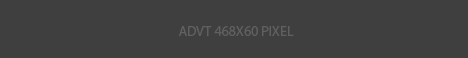Delete a profile | At the command prompt, type: netsh wlan delete profile name=”ProfileName” |
Show all wireless profiles on the PC | At the command prompt, type: netsh wlan show profiles |
Show a security key | At the command prompt, type: netsh wlan show profile name=“ProfileName” key=clear |
Move a network up in the priority list | Connecting to a new network and choosing Connect automatically will place it at the top of the list. |
Stop automatically connecting to a network within range | Tap or click the network in the network list, and then click Disconnect. |
Stop automatically connecting to a network that’s out of range | At the command prompt, type: netsh wlan set profileparameter name=”ProfileName” connectionmode=manual |