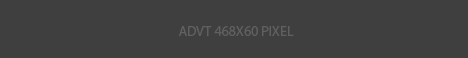2014
0 Answers
How to Upgrade Note 3 KitKat Hyper Drive 3.0 to 4.0
Asked by: egadgets4me 0 views Android, Galaxy Note 3, Samsung
0 Answers
cPanel Installation problem – Detected an installer lock file Error
Asked by: egadgets4me 0 views Centos, Webmaster
0 Answers
Change Profile Picture on Mac OSX Mavericks
Asked by: egadgets4me 0 views 10.8 Mountain Lion, 10.9 Mavericks, Youtube
0 Answers
App Store Login Issues for Mac
Asked by: egadgets4me 0 views 10.5 Leopard, 10.6 Snow Leopard, 10.7 Lion, 10.8 Mountain Lion, 10.9 Mavericks, Apple, Mac OS X
0 Answers
Installing PuTTY on Mac (OS X)
Asked by: egadgets4me 0 views 10.5 Leopard, 10.6 Snow Leopard, 10.7 Lion, 10.8 Mountain Lion, 10.9 Mavericks, Apple, Mac OS X