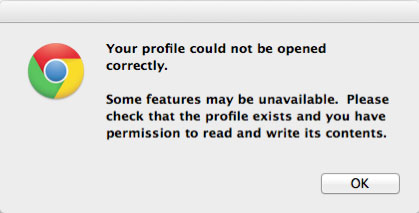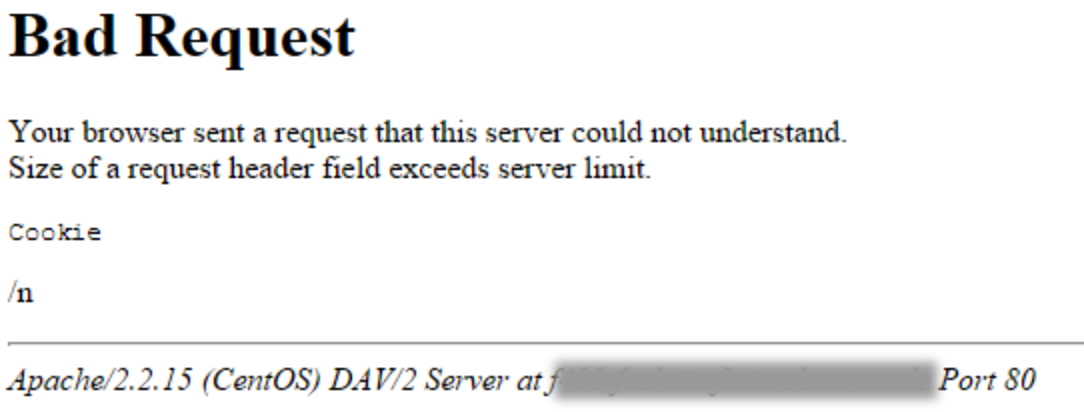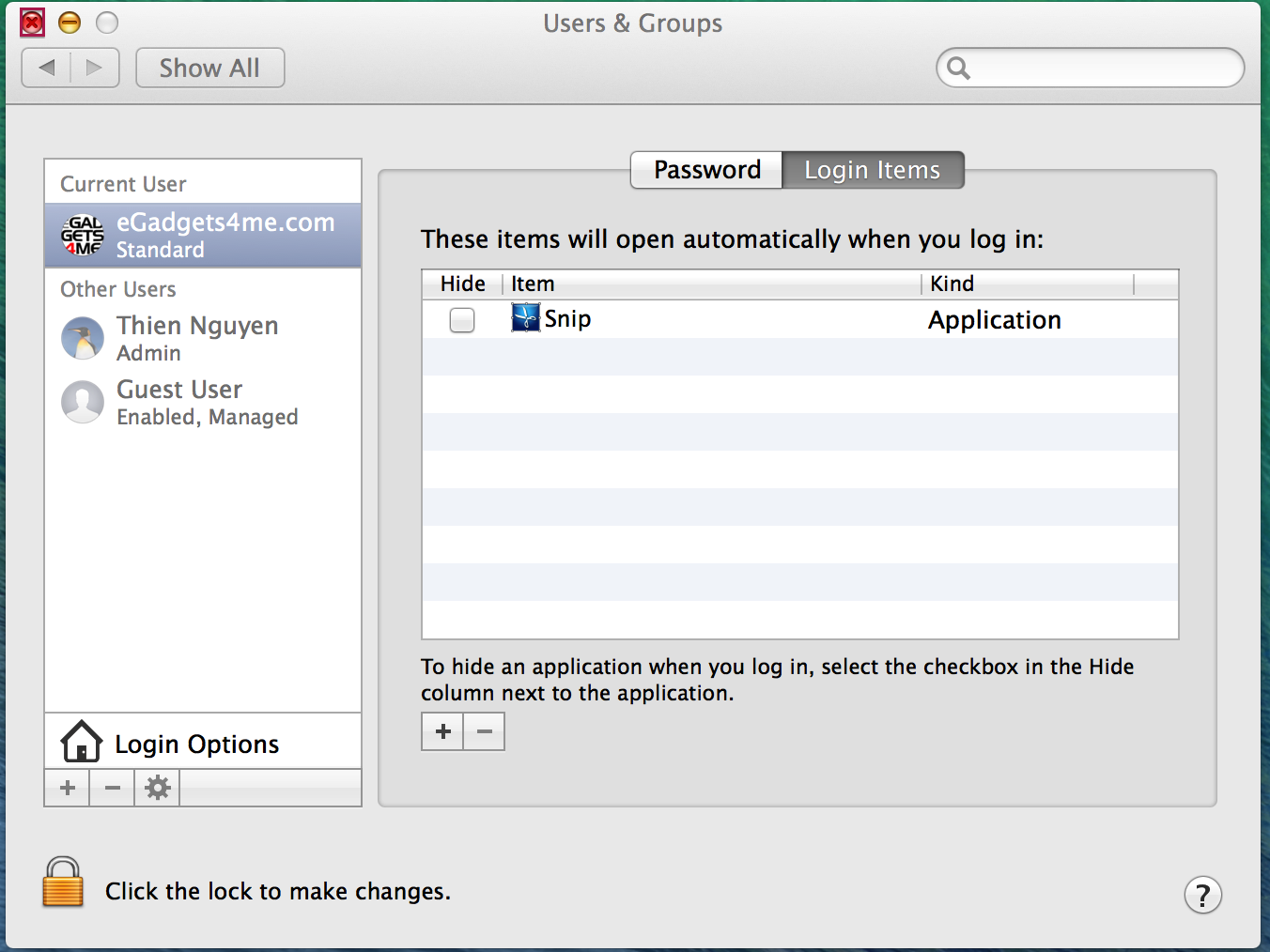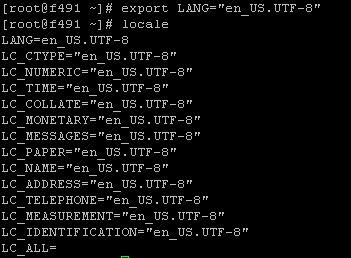Symptom(s): Every time you launch Google Chrome, these message(s) shows up: “Your profile cannot be used because it is from a newer version of Google Chrome. Some features may be unavailable. Please specify a different profile directory or use a newer version of chrome.” “Your profile could not be opened correctly. Some features may be […]
Symptom(s): When you log on to a Windows 7-based or a Windows Vista-based computer by using a temporary profile, you receive the following error message: The User Profile Service failed the logon. User profile cannot be loaded. Solution: Important: This section, method, or task contains steps that tell you how to modify the registry. However, serious […]
1. Launch the SSH terminal 2. Install the RPM file wget -q -O - http://www.atomicorp.com/installers/atomic |sh 3. Install the ioncube loader yum -y install php-ioncube-loader 4. Restart the service service httpd restart
My little brother got an early invite for the OnePlus One phone. He opted for the Sandstone Black 64GB unlocked GSM version and just received the packaging in the mail today. Here is the unboxing video for it. Stay tuned for more details!
Symptom(s): If your getting the error below every time you launch a specific browser to a website, but it works fine on a different browser or another device, most likely your experiencing a corrupted cookie issue in your browser. “Your browser sent a request that this server could not understand. Size of a request header […]
Symptom(s): Your typing in letters and it shows up as numerical values or numbers instead Resolution: The digital lock is activated. To solve this, simply press the “Fn” and “Num Lk” key at the same time or depending of the model, press the button or “Fn”, “Shift”, and “Num Lk” key all at the same
1. At the top left hand corner, click on the apple logo icon to bring up the main menu 2. Select “System Preferences” from the menu 3. Select “Users & Groups” in System Preferences 4. Select or highlight your username on the left menu 5. Click on “Login Items” on the tab menu on the […]
To see list of available locales type following in terminal locale -a Now to change the locale type export LANG=<some_locale> For Example to change to English locale do the following export LANG="en_US.UTF-8" Type locale in terminal to confirm the change. This sets the locale to English for CURRENT CONSOLE only. Applications started from this console will open in English locale, If […]
The two most popular methods of resetting the admin password on the Mac (without the CD) are: Recovery Mode Single User Mode Recovery Mode In Lion and Mountain Lion you can use Recovery Mode to reset the password. 1. Restart the computer and hold down Command + r until the menu screen appears. 2. Click Terminal from the Utilities Menu and enter this: […]
Delete a profile At the command prompt, type: netsh wlan delete profile name=”ProfileName” Show all wireless profiles on the PC At the command prompt, type: netsh wlan show profiles Show a security key At the command prompt, type: netsh wlan show profile name=“ProfileName” key=clear Move a network up in the priority list Connecting to a […]